Want the option of having a clear indication on Joan’s screen when was the meeting room last cleaned?
The Joan 6 device has been discontinued. Take a look at our online shop for our latest offers.
How to activate this feature?
Open MyJoan account and navigate to Settings -> Rooms -> Device settings Find the “Cleaned” option under Global device settings and click on the box to enable it for all Joan 6 devices. 
How does it work?
By clicking this button on the device, the user is confirming that the meeting room was cleaned and is ready to be used again. This button will replace the standard “Meet Later” button on your screen and will display a timestamp each time it is used. The button can also be used if you have the touch screen disabled on Joan.
This feature can be set also as a building or device-specific setting. Allowing you to further customize your office experience. To learn more about these levels of settings, click here.
See the example below:
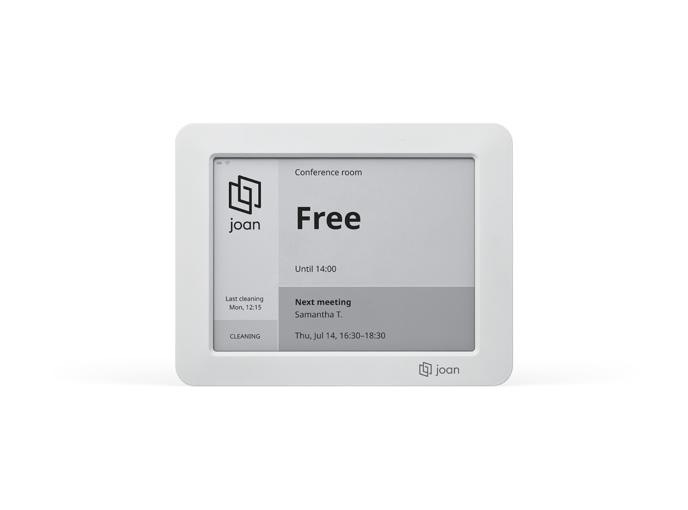
If you encounter any issues, please contact support@getjoan.com.