Customizing the health screening questionnaire
The questions in the health screening questionnaire are pre-set, however, you have the option to customize them according to your preferences.
To do so, please follow the steps below:
- Log in to your Desk booking & Asset reservation system
- Click on Settings at the top of the page
- Choose Health from the menu on the left
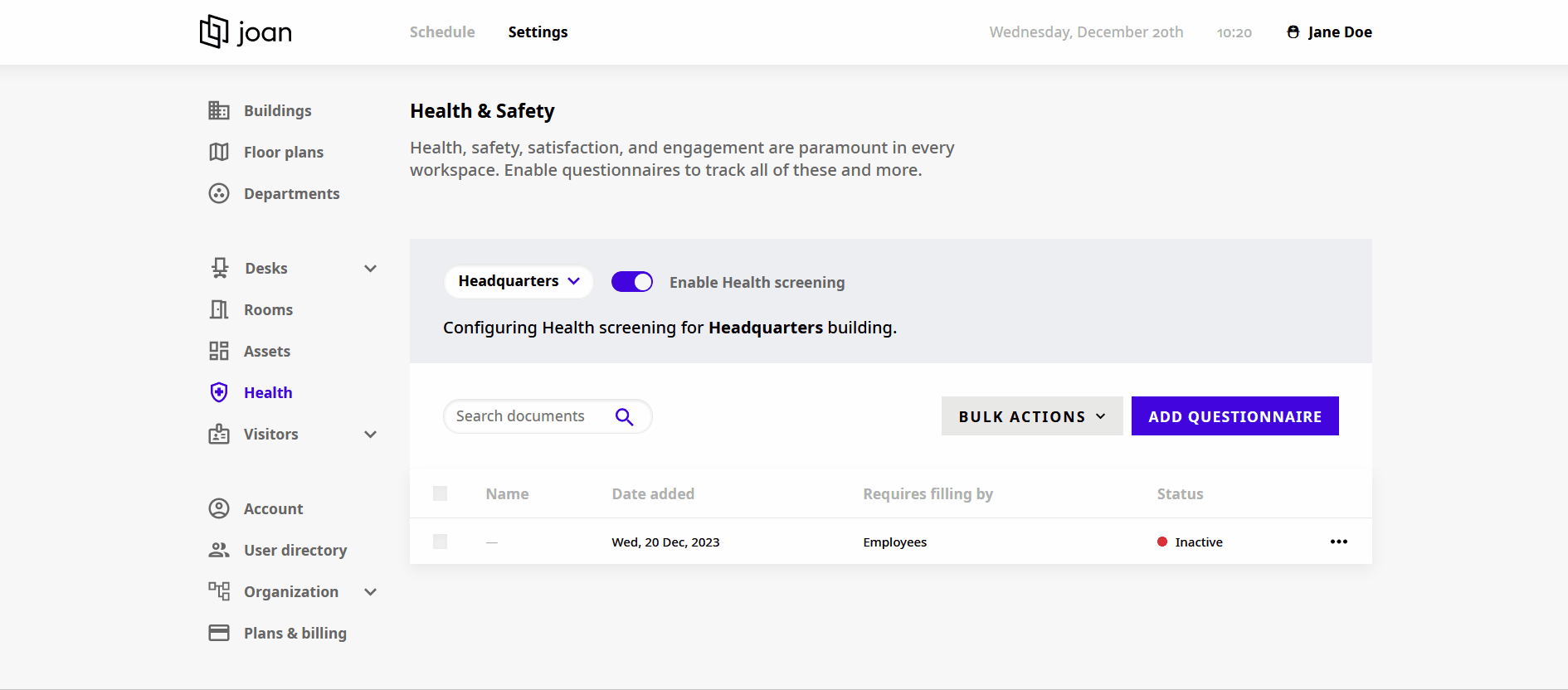
- You can input the Instructions/messages that are displayed when somebody fails or passes a health screening
- You can customize the questions
- Mark which answer is the positive one by selecting a “Yes” or “No” answer.
- If you want to add new questions, simply click on the "Add New Question" button.
If you encounter any issues, feel free to reach us via support@getjoan.com or submit a ticket via this form.
