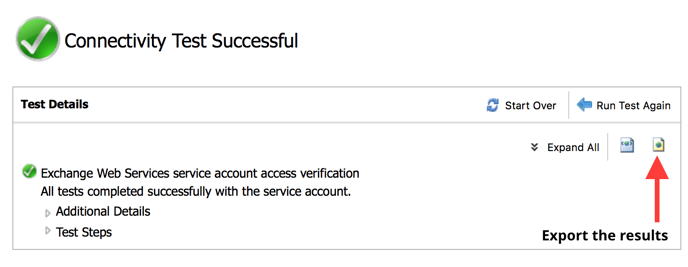Exchange Test
To troubleshoot connectivity issues with Exchange follow these steps:
1. Open https://testconnectivity.microsoft.com/ inside your browser.
2. Under “Microsoft Exchange Web Services Connectivity Tests” select the “Service Account Access” option and proceed by clicking the “Next” button.
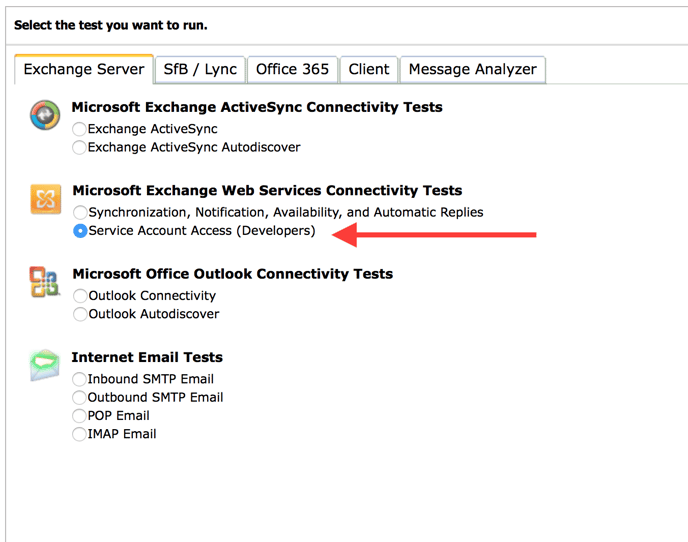
3. A new page should show up. Enter the required information there.
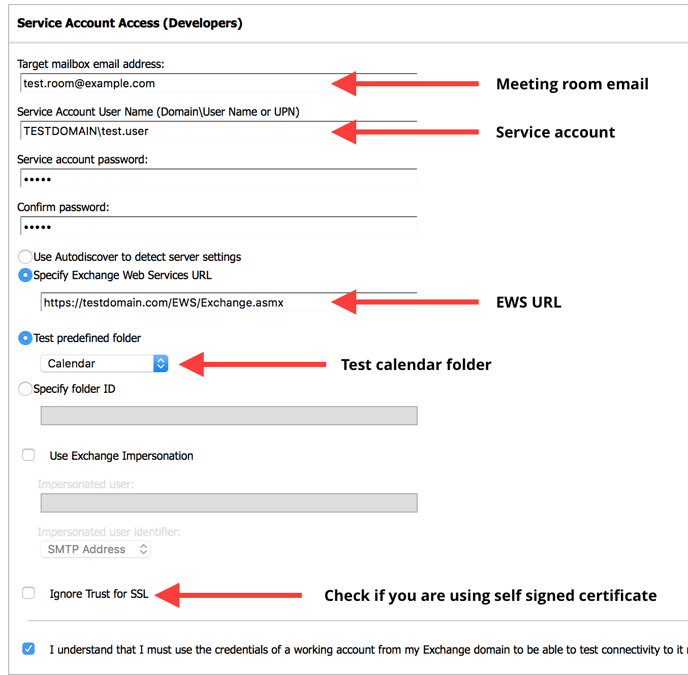
4. Once you’ve entered all of the required information, click on “Perform Test” to start the test.
5. The testing results should pop up in a couple of seconds.
6. Click on “Save as HTML” and send the file to us for further inspection.