Jabra integration
This article will help you integrate your existing Jabra camera with our Joan solution. With this solution, you are able to automatically manage your meeting rooms. Jabra Panacast camera can detect the number of people inside a meeting room. That information is then sent to Joan, where we:
- Book a meeting room if there are people inside
- End a meeting if meeting ended early and there is nobody inside a meeting room
- Check into a scheduled meeting
To proceed, you will require the following:
- MyJoan account with at least one paired Joan device and connected to a room
- A Jabra Panacast camera (note: this is guaranteed to work only with the regular Panacast model, support for model 20 or 50 is not guaranteed)

- The Integration app - can be downloaded here
- Windows 7 or Windows 10 PC (e.g. Intel NUC, Lenovo Hub 500,...) with installed integration app
Step 1
Start the application and check if you have everything prepared. Make sure the Jabra Panacast camera is plugged into the computer on which the application is running. If yes, click Next.

Step 2
Please visit Joan integrations and click on the New token button. You can name the token whatever you wish. Once finished, please fill in the API key and the API Secret to the corresponding fields in the application.
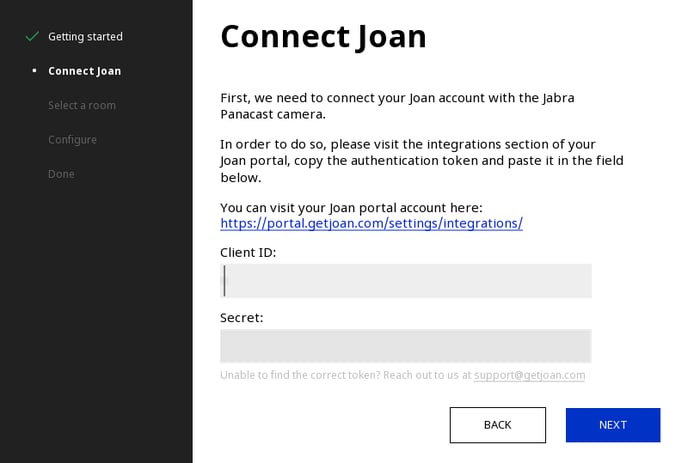
Step 3
Please, select the room that you wish to manage. This should be the room where the PC and Jabra Panacast are. The rooms are fetched from the Joan Portal. You can also inspect them or add new ones on the following link: https://my.getjoan.com/settings/rooms/room-list
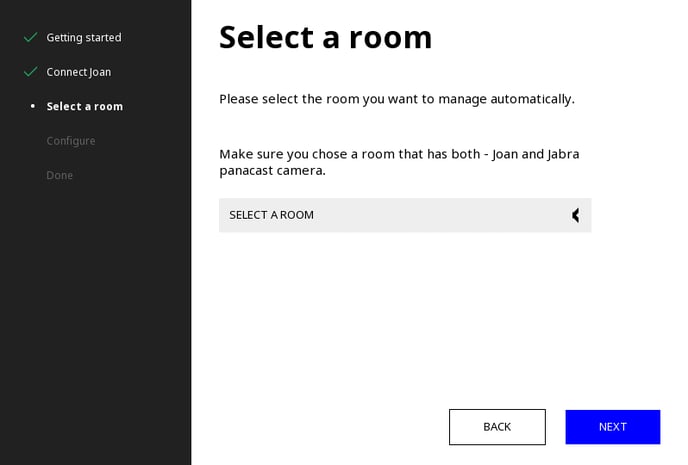
Step 4
Please, choose the configuration you prefer. For smaller huddle spaces where there are usually shorter meetings we recommend setting this to a lower value, while in larger board rooms buffer is recommended to be set higher,
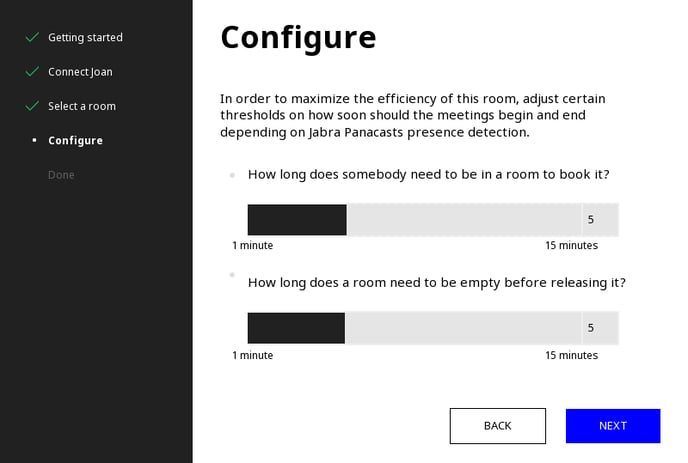
Step 5
That’s it, you're done. You can close the setup wizard. The detection will run in the background as a Windows service and automatically manage meeting room reservations for you. Don't worry the service will automatically start if Windows is rebooted.
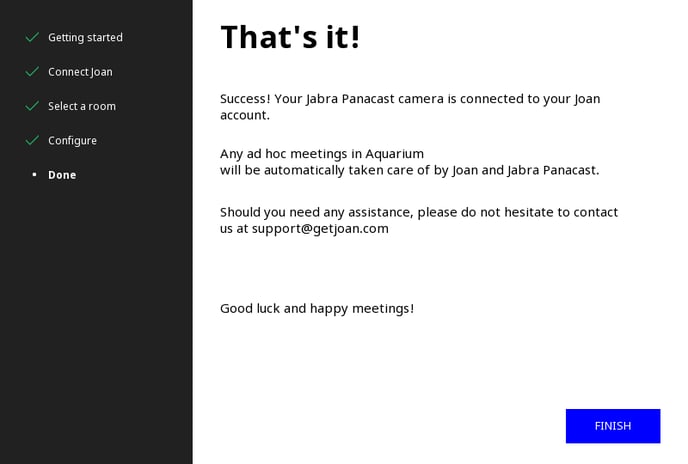
Troubleshooting
Detection is not working. The room is not getting automatically booked.
There are a couple of things to check if the detection is not working:
- is the camera facing direct sunlight or being in a dark environment?
- is Jabra Direct installed? Joan middleware might not be able to access 'people count' information if Jabra Direct is installed. Remove Jabra Direct on the PC to which the camera is connected to.
