Joan Sign integration with Density
Joan Sign is a solution for companies that want to use our technology to quickly and very easily display custom information, such as footfall information, images, texts, webpages. Basically, it’s a simple CMS (content management system).
For the first use case, we are looking to provide information for post COVID-19 times:
-
clearly communicate what is the current occupancy rate of an area (meeting room, lavatories, open spaces,…)
-
comply with government regulations and communicate relevant information where needed.
Retrofitting the places and spaces with new digital signage requirements can be very costly and time-consuming. Standard LCD/LED signage is very complex to set up and requires “construction activities”.
In this article, we will show you how easy it is to connect Joan Sign and display the occupancy information of your locations.
Integration instructions:
First, you need to login to your Density dashboard.
https://dashboard.density.io/
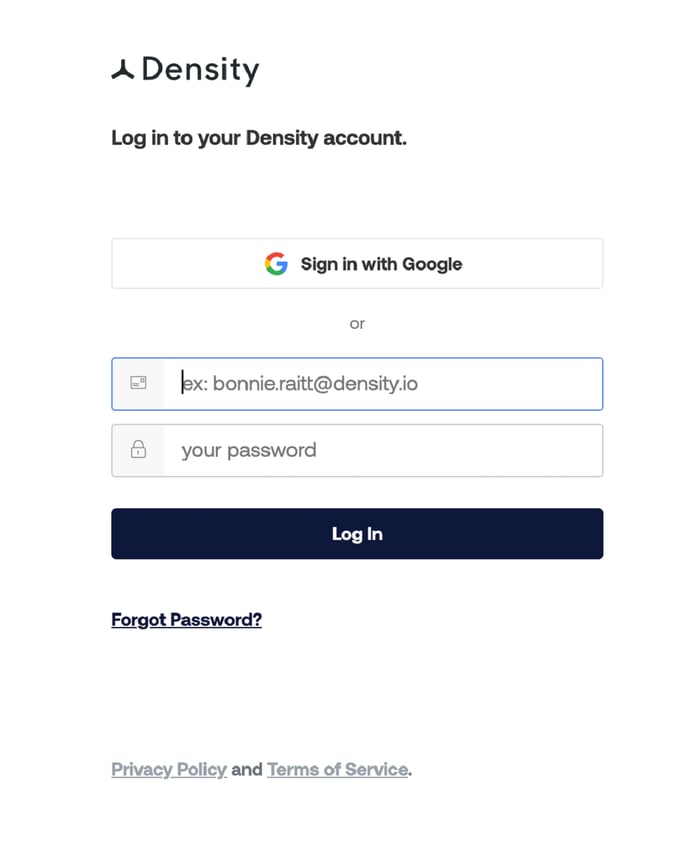
At the top menu select ⦁ “Safe displays”.
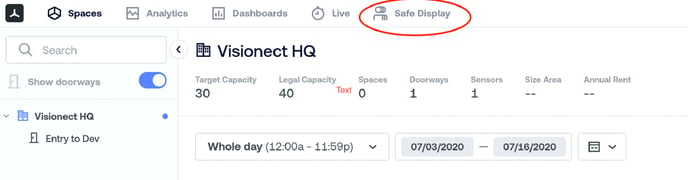
Add Display.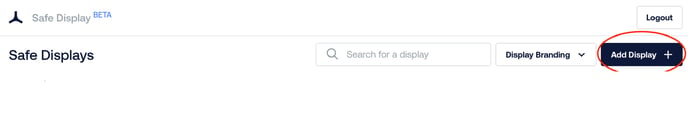
Edit display settings and select the space for which you want to display occupancy information.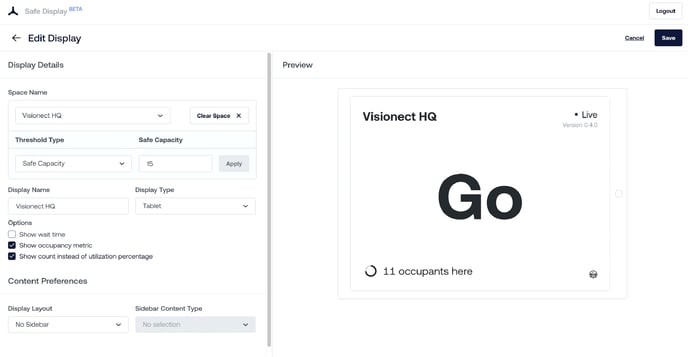
After saving, click on “Link” icon to get the URL which you will then paste to the Joan Portal.
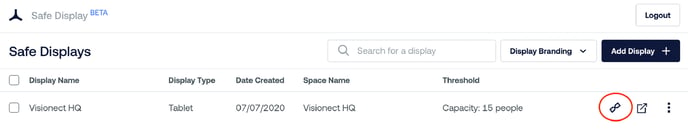
Login to MyJoan account.

Add new custom content.

Select “Webpage” option.

Enter the URL that you copied from your Density dashboard and click Save. Select active devices where you want to display this information.


Click save at the bottom and you’re done! The information should start displaying on the Joan Sign device.

