Provision and manage users from JumpCloud
Joan uses a System for Cross-Domain Identity Management (SCIM) to enable the automatic provisioning of users from JumpCloud. When enabled, all user management will be done only in JumpCloud and disabled on Joan's side.
1. Enable SCIM integration in MyJoan
Navigate to user directory and click on SCIM. When a new window opens, enable the integration and generate a new token. That token will be used to authenticate the connection between JumpCloud and Joan.
2. Create a new URL Bookmark in your JumpCloud account.
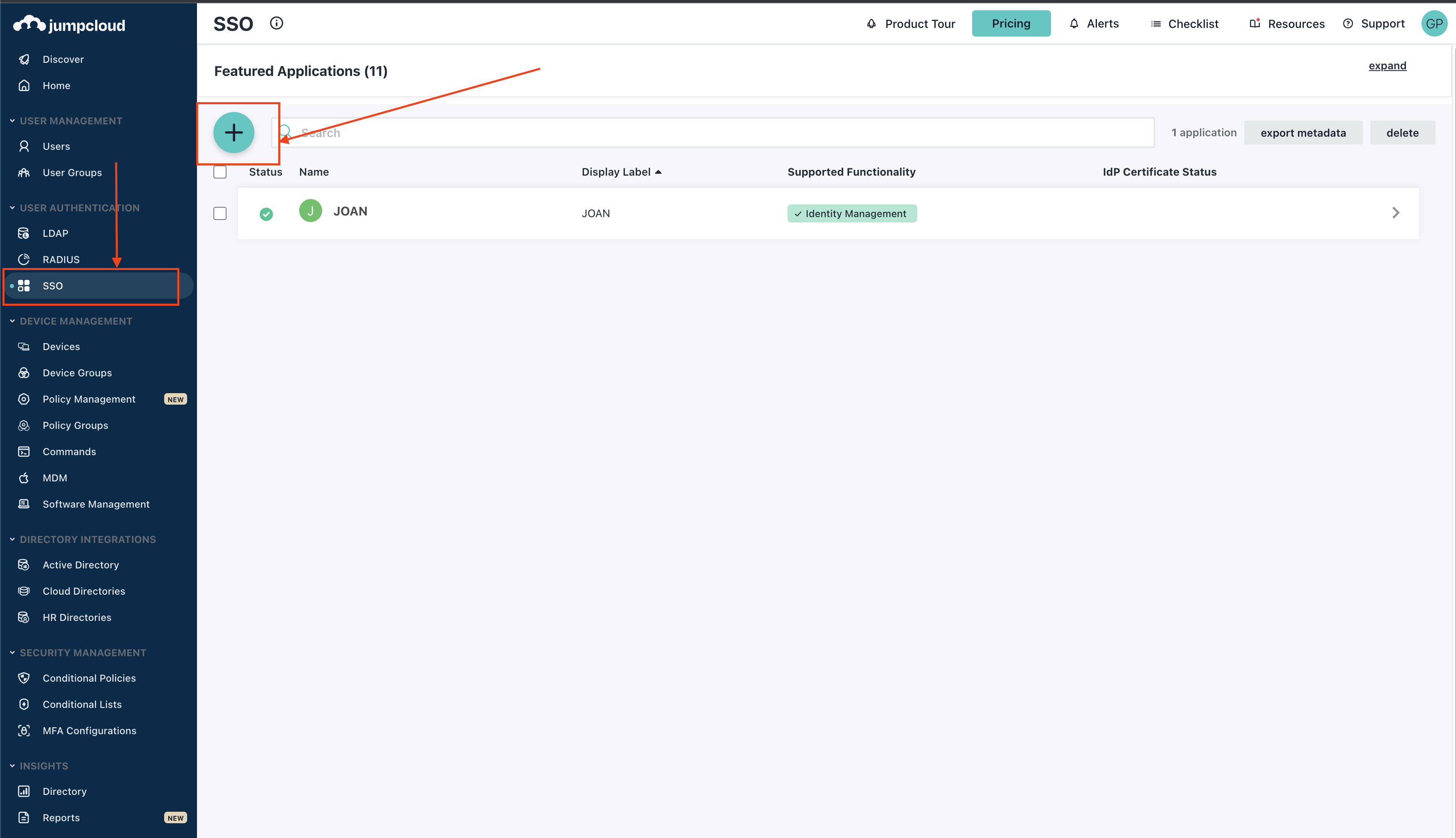
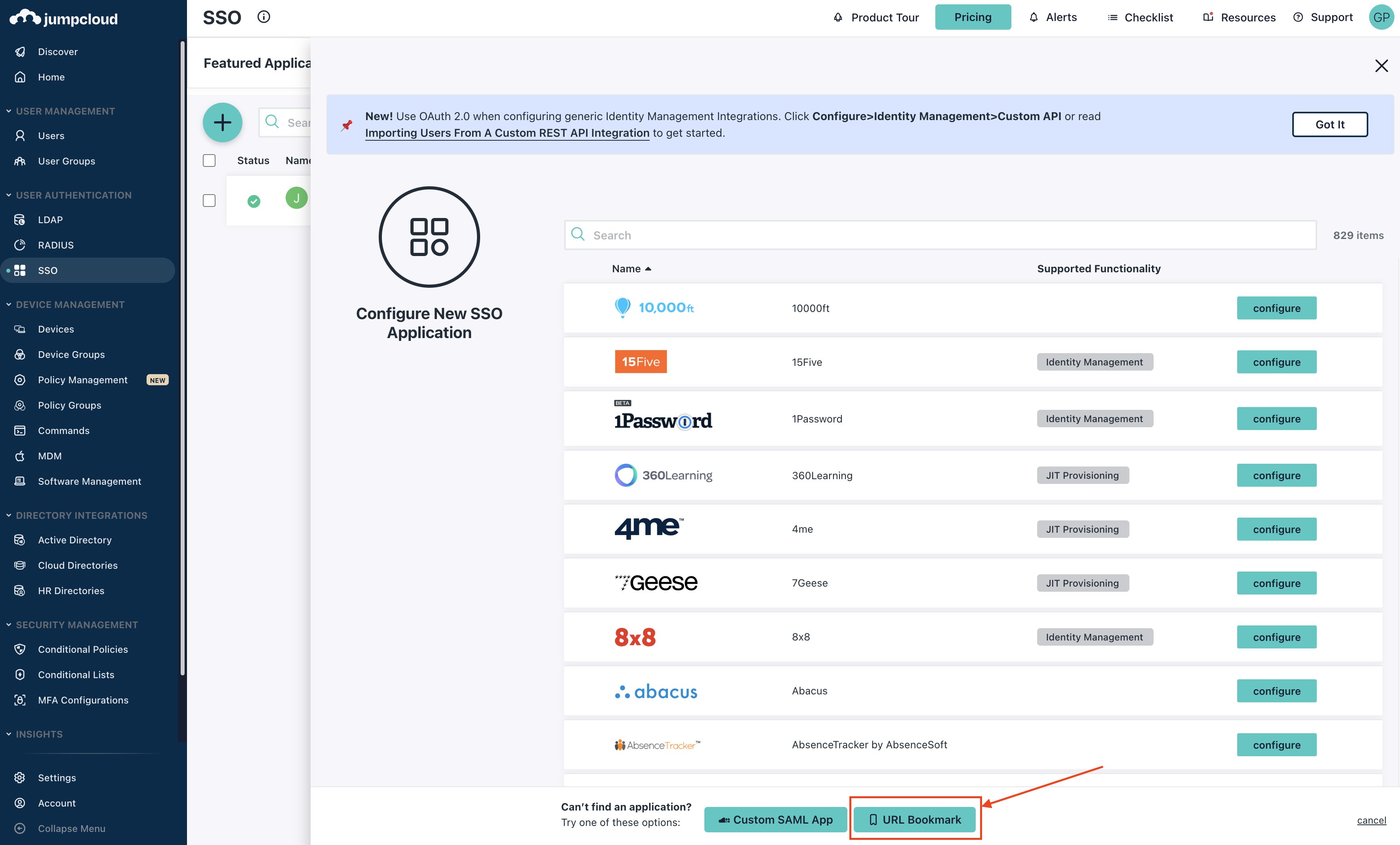
3. Enter all the general info about the new bookmark
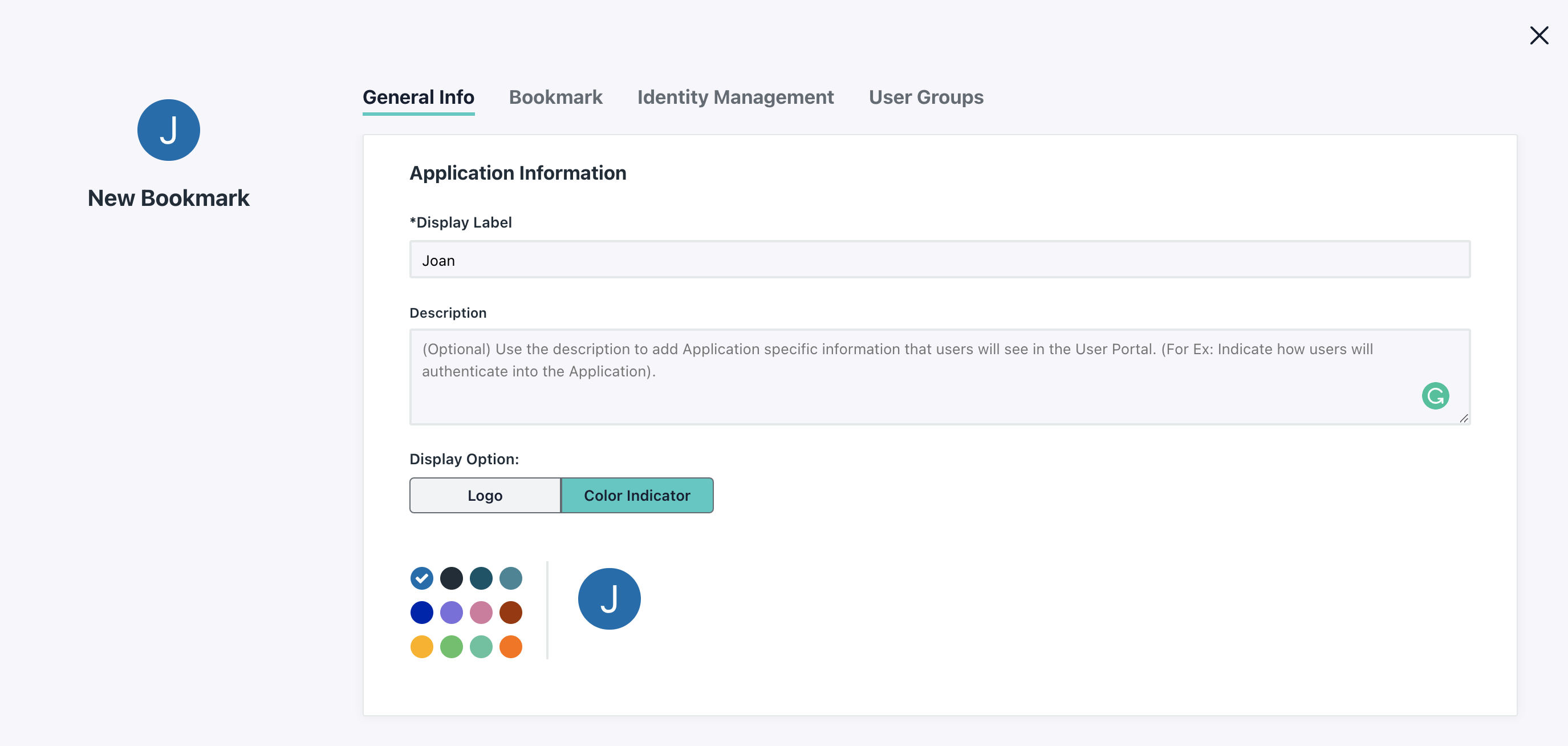
4. Enter details under the Identity Management tab
API Type: SCIM API
SCIM Version: SCIM 2.0
Base URL: https://portal.getjoan.com/api/scim/v2
Token Key: Paste the secret token from MyJoan
Test User Email: Enter a valid test email to verify the integration
After everything is entered click "Test Connection" button.
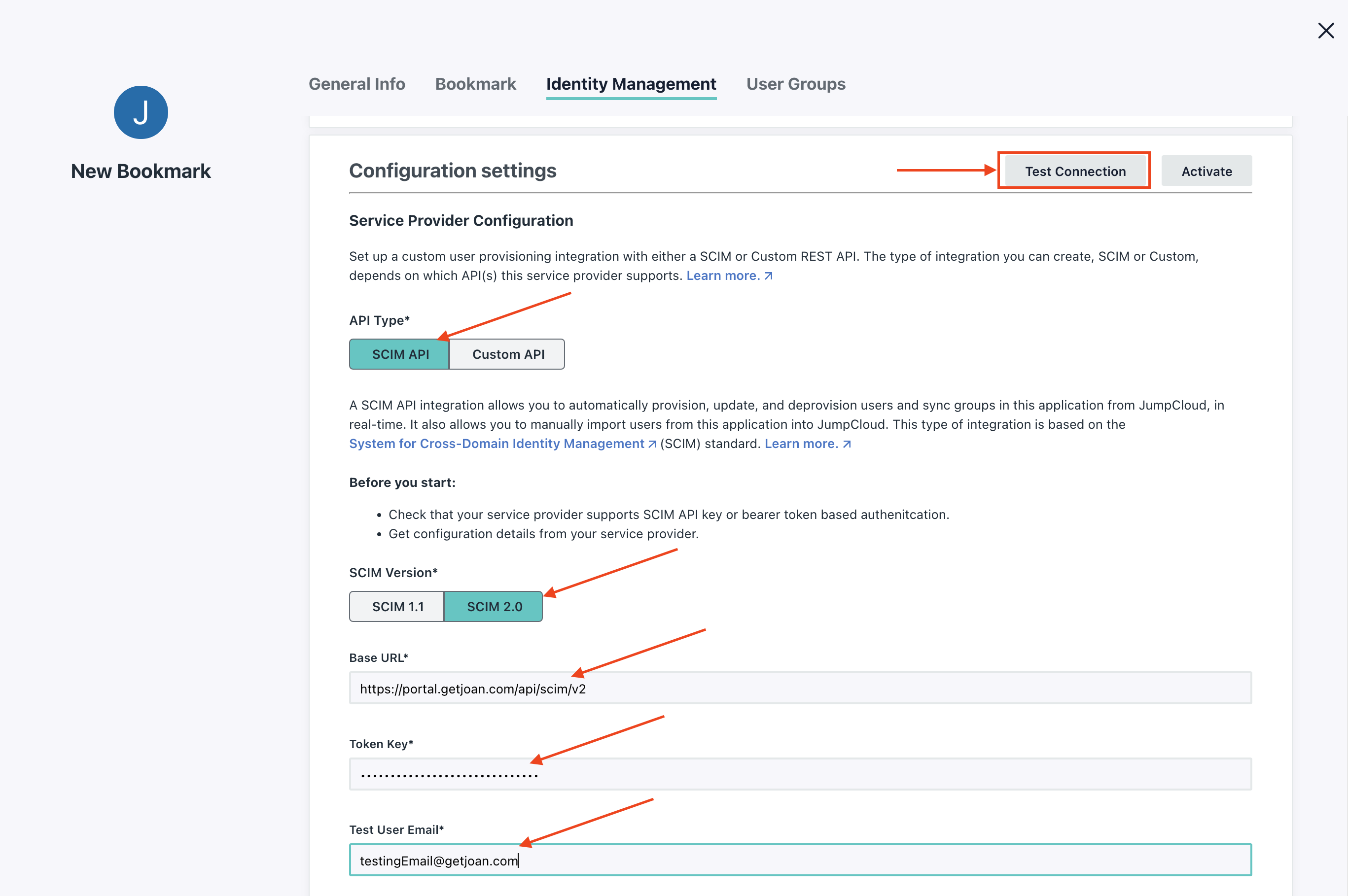
If everything is set correctly, you should see the following popup:
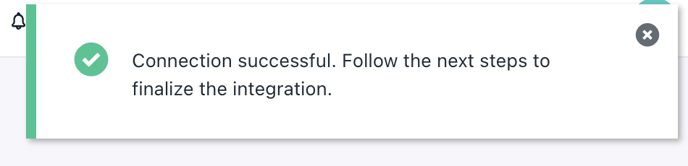
5. Additional configuration
When the connection is confirmed disable Group Management
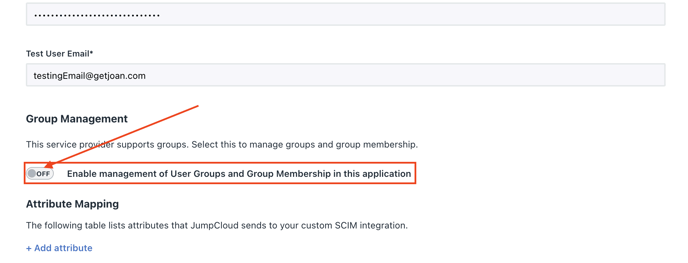
Joan supports different user types, such as Office Manager. To sync the user type from JumpCloud to Joan make sure to define Attribute Mapping for UserType. Do note that attribute mapping is not required. If no UserType attribute is defined all users synced to Joan will be normal users with no admin permissions.
After you're done click Save to apply all the changes. That's it the SCIM integration between Joan and JumpCloud has been set.
