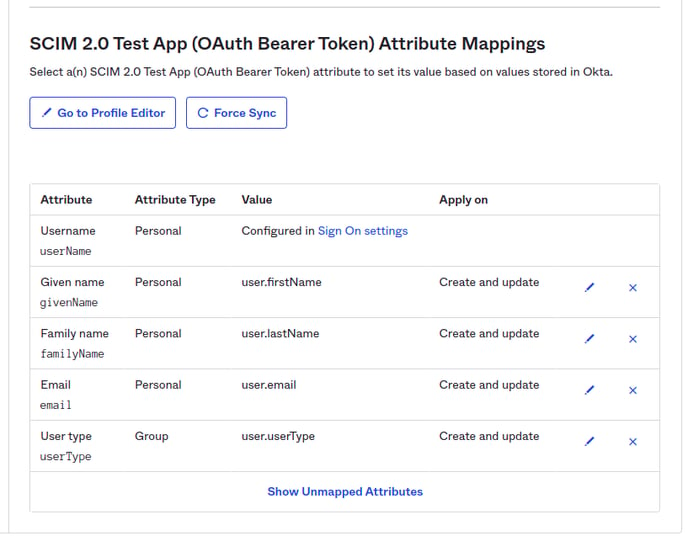Provisioning users from Okta with SCIM
Joan uses a System for Cross-Domain Identity Management (SCIM) to enable automatic provisioning of users from Okta. When enabled, all user management will be done only in Okta and disabled on Joan's side.
1. Enable SCIM integration in MyJoan
Navigate to user directory and click on SCIM Integration. When a new window opens, enable the integration and generate a new token. That token will be used to authenticate the connection between Okta and Joan.
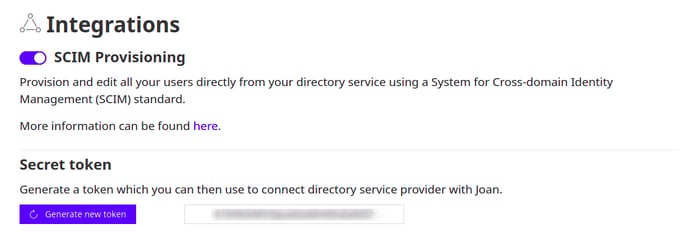
2. Add the "SCIM 2.0 Test App (OAuth Bearer Token)" application to your Okta account
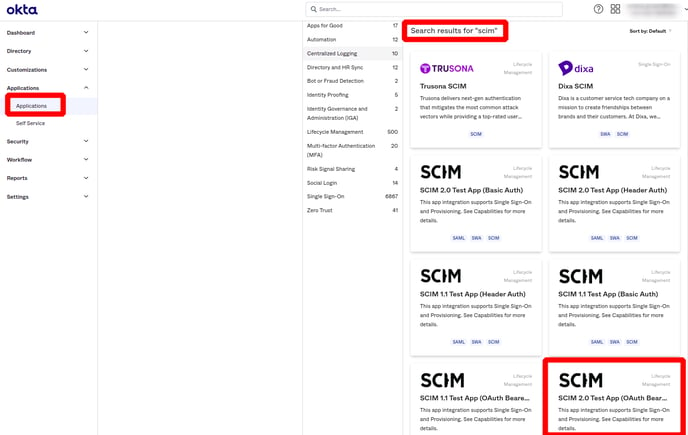
3. Open the new app to edit the application settings
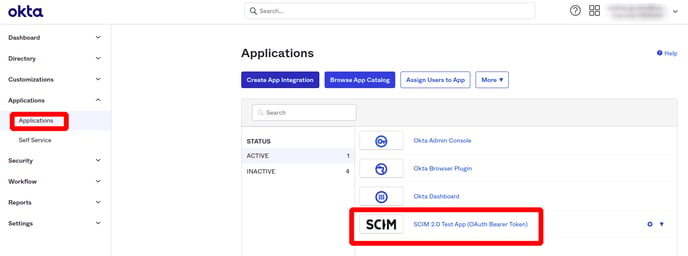
4. Set the General settings as it is shown on the below screenshots 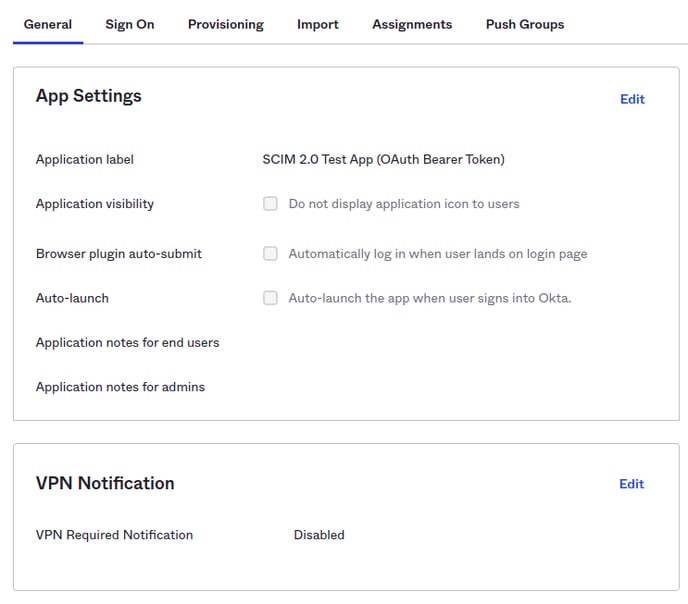
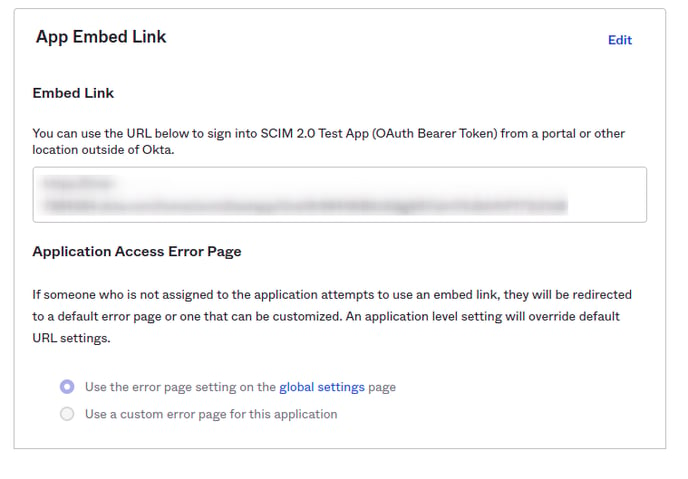
5. Configure the sign-on settings
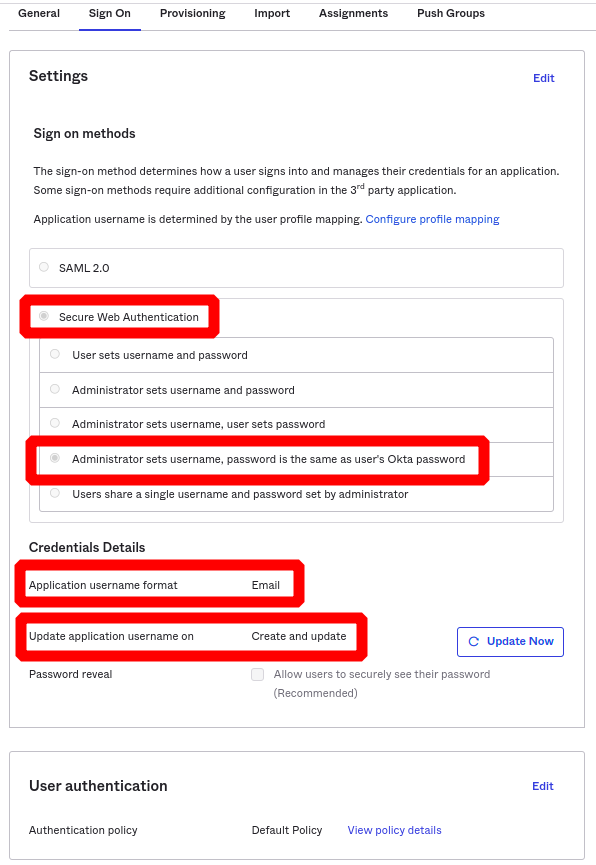
6. Set the provisioning and the user account mapping.
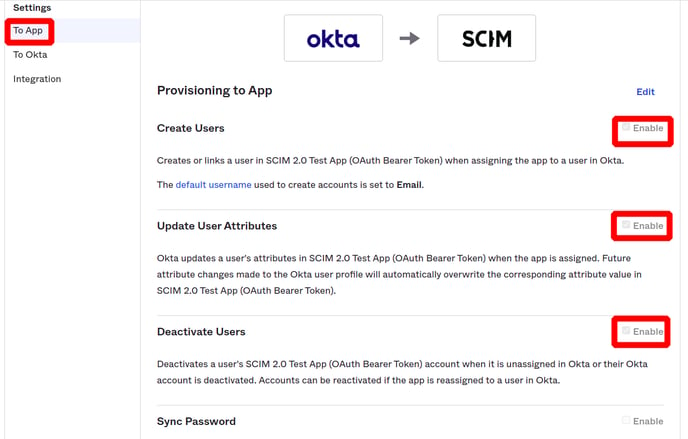
7. Set the integration between your okta and Joan
Please set the endpoint to https://portal.getjoan.com/api/scim/v2 and add the token you generated in step 1
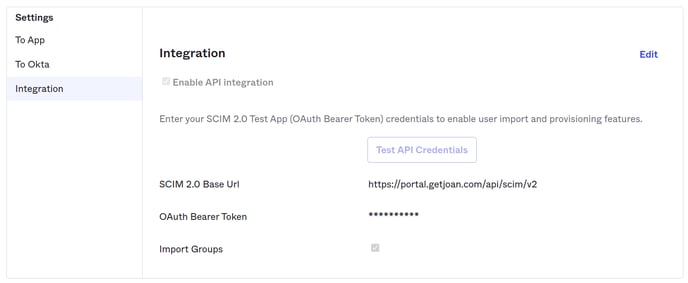
Test the API Credentials to ensure the connection has been successfully established between your organization and Joan.
If the test was successful, then the only thing left is to assign user accounts or groups to the application and that is it.
If you encounter any issues, please contact support@getjoan.com.