The following instructions will help you update the billing details for Desk & Asset Booking. Please note that only the admin has the necessary credentials to make those changes. The office manager role will not be sufficient to edit billing details.
There is no need to worry, as any new users added during a billing period will be added to the upcoming invoice.
1. Go to: https://office.getjoan.com/settings. Make sure you’re logged in with the admin account. That’s usually the first account you used to create your Joan Office portal.
2. On the left side menu, click “Plans & Billing”.
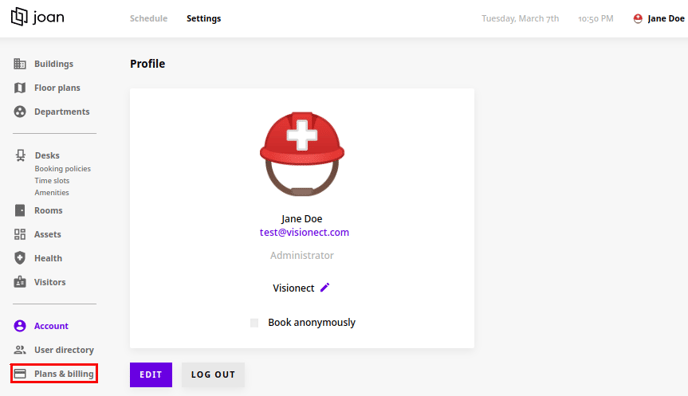
3. A new window will open. Scroll down to Billing information and click on Edit billing details (if updating them for the first time, you will see Enter billing details instead).

4. Enter all the billing information and click Save. Please note that fields marked with a star (*) are mandatory.

That's it!
If you encounter any issues, please contact support@getjoan.com.