Joan Analytics - Overview
The analytics tool enables you to see a summary of the most important workplace metrics. It will help you discover opportunities for optimizing the use and time spent of meeting rooms, desk, and assets.
This feature is available for all plans and automatically enabled.
You will find this feature at MyJoan, in the “Analytics” section at the top of the page.
You can view four types of analytics from the left-hand menu:
-
Rooms
-
Air Quality
-
Desks & Assets
-
Visitors
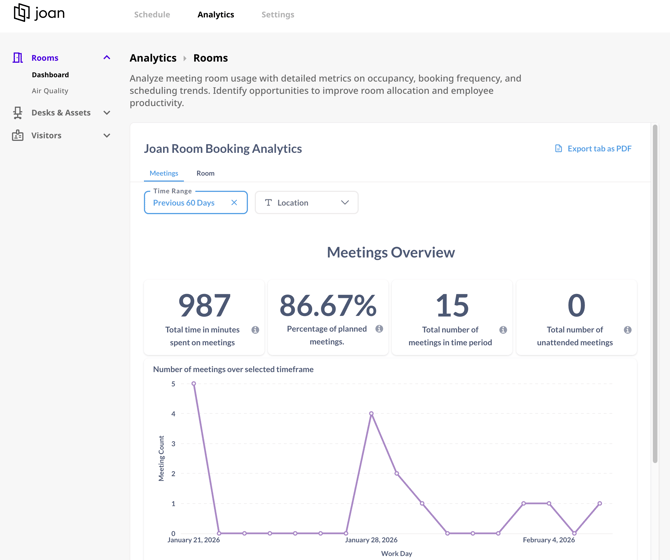
Rooms
The Rooms analytics provides information:
-
% of rooms occupied on a given day
-
% of rooms occupied per day of the week
-
% of rooms occupied per location
-
Total number of unattended meetings (if the check-in feature is enabled and no one shows up to a specific meeting)
Air Quality
Joan displays already include built-in environmental sensors that collect data continuously. With Air Quality Insights in Analytics, admins can access:
-
Average temperature across spaces
-
Average humidity levels
-
Air quality measurements over time
-
Historical trend data for any period
All this is available directly in the Joan Analytics dashboard without extra equipment or setup.
You can read more about it here.
Desks & Assets

The desk analytics provides information:
-
% of desks occupied on a given day
-
% of desks occupied per day of the week
-
% of desks occupied per location
-
% days working from the office per week (number of days booked against the number of all non-weekend days)
-
% days working
Visitors
Information provided:
-
Number of visitors
-
Average number of daily visitors
-
Number of Invites
-
Number of Ad-Hoc visitors
- Weekly visitor count
- Visits by host
- Visitor frequency
For all the above mentioned analytics you can:
-
filter data per location
-
filter data by timeframe
-
download the data in the reports for future analysis
If you encounter any issues, please contact support@getjoan.com.
