Joan Functionalities
Whether you want to be able to book a room on the spot or wish to have a complete overview of all your office resources and their availability, there is a Joan functionality for everyone.
Joan functionalities are essentially interfaces that are presented on your device, TV via Joan on displays, and tablet via Joan on tablets. There is a total of 4 available functionalities at the moment, each one with specific features and purposes.
The availability of the functionalities depends on the device you have as well as the subscription plan your Joan Portal account is under.
For more information about each functionality, please see below:
|
Joan 6 Pro |
Joan 6 | Joan 13 | Joan on displays | Joan on tablets |
For information on how to add a device and select a room resource, please click here.
Joan 6 Pro Functionalities
Real-time booking

|
See if a room is booked or free, see the coming up meeting or the whole timetable, book a meeting on the spot. All this is possible with the Real-time booking functionality. Features:
|
|
This functionality is available for:
For more information about all the features of the Real-time booking functionality, please click here. |
|
Joan 6 Functionalities
Real-time booking

|
See if a room is booked or free, when are the next and all upcoming, book it on the spot or schedule it for later. All this with the Real-time booking functionality. Features:
|
|
This functionality is available for:
For more information about all the features in the Real-time booking functionality, please click here. |
|
Joan 13 Functionalities
Room grid

|
This functionality provides you with an overview of up to 9 room resources, showing their current availability or ongoing meeting subject, location, and time until it is available/occupied. Features:
|
|
This functionality is available for:
|
|
Schedule board
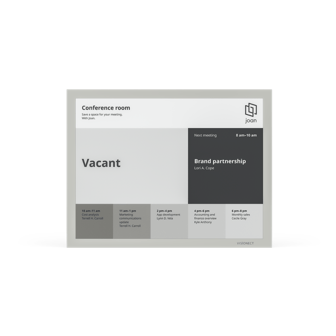
|
The Schedule board provides information on the current and up to six following meetings/calendar events for a single resource. Making it the perfect functionality for any conference room, classroom, or lecture hall. Features:
|
|
This functionality is available for:
|
|
Joan on displays
Status board
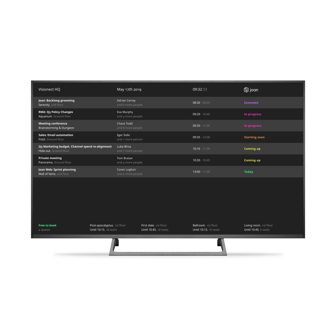
|
The Status board provides you with a detailed overview of all resources and meeting schedules, both current and upcoming, from your entire office. Features:
|
|
This functionality is available for:
To learn more about Joan on display, please click here. |
|
Joan on tablets
Real-time booking
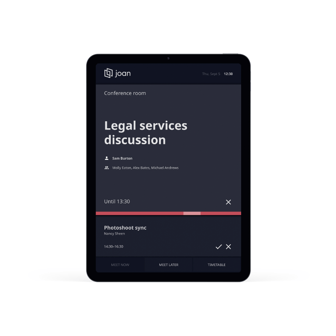
|
Joan on tablets currently offers a simplified version of the Real-time booking functionality. The version of the Real-time booking functionality provides you with all the essential tools necessary to manage a room resource and its meetings. Features:
|
|
This functionality is available for:
To learn more about Joan on tablets, please click here. |
|
